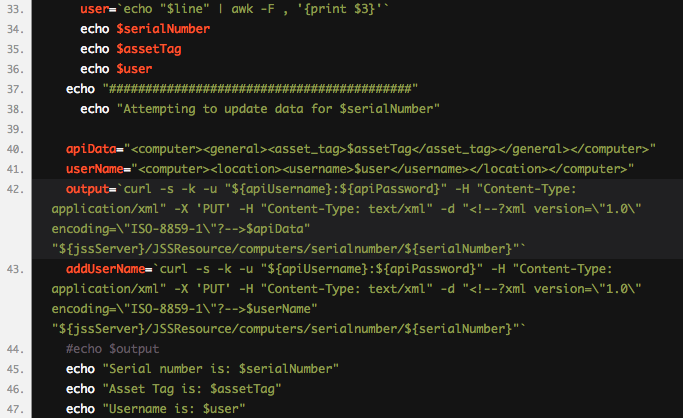
When I switched to Apple’s DEP deployment program there became a need to import the asset data for our devices. Previously asset tags were assigned to a device, then during the manual imaging process the name was input into Casper Imaging, a Jamf Pro product.
A major part of the appeal of DEP is the ability to hand off the device to your user straight away, fresh, out of the box. IT never has to lay a hand on the device, but you do need to do a bit of work in the background to make it all flow smoothly. I’ll elaborate on the DEP process in another post.
The script below is one that I use after the devices have been received by the users and setup. After the setup process the device has a name like “Jacobs Macbook Air”, but we want it to have the asset tag we’ve assigned in our asset management software.
The script takes a csv file arranged in the following order.
Serial Number, Asset Tag, Username
It is quite specific to my environment, but you could easily adapt it to suit your own requirements.
# Variables go here. API account can't write to the JSS directly so don't try, it'll fail
apiUsername='zzz'
apiPassword='zzz'
jssServer='https://zzz.com:443'
file="$1"
#Verify we can read the file
data=`cat $file`
if [[ "$data" == "" ]]; then
echo "Unable to read the file path specified"
echo "Ensure there are no spaces and that the path is correct"
exit 1
fi
#Find how many computers to import
computerqty=`awk -F, 'END {printf "%s\n", NR}' $file`
#computerqty=$((computerqty-1))
echo "Preparing to update $computerqty computers"
#Set a counter for the loop
counter="0"
duplicates=[]
id=$((id+1))
#Loop through the CSV and submit data to the API
while [ $counter -lt $computerqty ]
do
counter=$[$counter+1]
line=`echo "$data" | head -n $counter | tail -n 1`
serialNumber=`echo "$line" | awk -F , '{print $1}'`
assetTag=`echo "$line" | awk -F , '{print $2}'`
user=`echo "$line" | awk -F , '{print $3}'`
echo $serialNumber
echo $assetTag
echo $user
echo "##########################################"
echo "Attempting to update data for $serialNumber"
apiData="$assetTag"
userName="$user"
output=`curl -s -k -u "${apiUsername}:${apiPassword}" -H "Content-Type: application/xml" -X 'PUT' -H "Content-Type: text/xml" -d "$apiData" "${jssServer}/JSSResource/computers/serialnumber/${serialNumber}"`
addUserName=`curl -s -k -u "${apiUsername}:${apiPassword}" -H "Content-Type: application/xml" -X 'PUT' -H "Content-Type: text/xml" -d "$userName" "${jssServer}/JSSResource/computers/serialnumber/${serialNumber}"`
#echo $output
echo "Serial number is: $serialNumber"
echo "Asset Tag is: $assetTag"
echo "Username is: $user"
#echo "Api Data is: ${apiData}"
#Error Checking
error=""
error=`echo $output | grep "Conflict"`
if [[ $error != "" ]]; then
duplicates+=($serialNumber)
fi
#Increment the ID variable for the next user
id=$((id+1))
done
echo "The following computers could not be updated:"
printf -- '%s\n' "${duplicates[@]}"
exit 0




